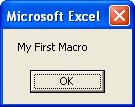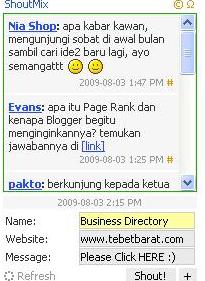From: Safri Ishak <safri.ishak@gmail.com>
Date: Wed, Nov 12, 2008 at 6:30 PM
Subject: Re: ]] XL-mania [[ Hitung red Font
To: XL-mania@yahoogroups.com
Dear John,
if you dare :) to use macro, please download and try the attached excel file.
siapa takut .... he he.
--
Thank you and regards,
Safri
www.tb512.com my virtual home
www.tebetbarat.com Tebet Business Directory consists of addresses and phone numbers of favorite restaurants, traditional markets, hotels, offices, schools, super markets, malls, automotive, gardens, flowers, cakes, advertising, computers, salons, barber shops, cosmetics, banks, apartments etc.
Originally it was compiled for personal purposes and then published to the internet as a gateway to search business directory and websites in Tebet and surrounding area.

Dear XL Mania,
Minta tolon seperti kasus dibawah ini,
Jakarta
23
Semarang
16
Surabaya
22
Bali
11
Makasar
19
Jumlah Angka "Red Font"
2
( Note : didapat dari Conditional Formating)
Tanya : Bagaimana rumusnya pada Cell D10, supaya dapat menghitung jumlah angka yg ber - Red Font pada Range D2 - D6
Help me please
--
Thank you and regards,
Safri
www.tb512.com my virtual home
www.tebetbarat.com Tebet Business Directory consists of addresses and phone numbers of favorite restaurants, traditional markets, hotels, offices, schools, super markets, malls, automotive, gardens, flowers, cakes, advertising, computers, salons, barber shops, cosmetics, banks, apartments etc.
Originally it was compiled for personal purposes and then published to the internet as a gateway to search business directory and websites in Tebet and surrounding area.